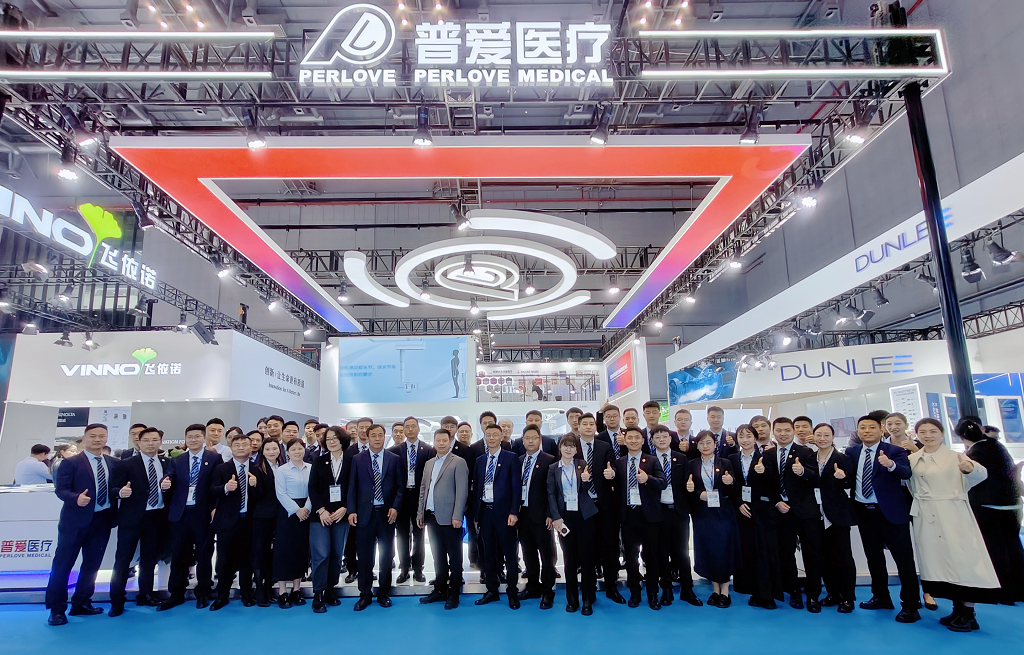Mobile c-arm X-ray machines are often used in orthopaedic surgery. This equipment has high technical requirements for operators, and even professional doctors need to be trained before they can operate it proficiently. Today, I will share with you a common problem in the use of the c-arm machine - how to adjust the window size of the mobile c-arm X-ray machine.
Taking the PLX7500 of the perlove brand as an example, this is a mobile C-arm X-ray machine produced by Nanjing Perlove Medical in 2021. What are its operating steps and how to adjust its window size?

Mobile c-arm x-ray machine
1. Start
(1) Connect the whole c-arm machine to the power grid, close the machine air switch, click the mask power button, click the UPS power switch, and then click the computer host power button.
(2) Double-click the computer desktop icon [ to start the workstation software. After entering the workstation software, fill in the patient's visit information according to the prompts in the patient registration interface form, and then click "Register and save" to enter the image acquisition interface.
2. Two-dimensional acquisition operation
Automatic perspective:
Click the automatic perspective icon, and then click the desired irradiation site, such as irradiating the patient's lumbar spine, click the lumbar spine part of the human figure, and then step on the foot brake 3S--5S to image;
Manual perspective:
Click the manual perspective icon, and then click the desired irradiation site, such as irradiating the patient's lumbar spine, click the lumbar spine part of the human figure, and adjust to the appropriate "KV mA" value, then step on the foot brake 3S--5S, you can image;
Pulse perspective:
Click the pulse fluoroscopy icon, and then click the desired irradiation site. For example, to irradiate the patient's lumbar spine, click on the lumbar spine part of the human figure, and adjust to the appropriate "KV mA" value, and then step on the foot brake 3S--5S to image.
If you want to adjust the window size of the mobile c-arm x-ray machine, you need to find the "magnifying glass" button in the toolbar, as shown in the figure below, click to zoom in and out of the image window, have you learned?
-
2024 SHARE MORE, DO MORE丨Perlove Medical International Distributor Promotion Conference
Read More » -
CMEF Live Streaming|Perlove’s high-end DRF injects technological power into precision medicine!
Read More » -
UN and Perlove Medical Cooperated for Human Healthcare
Read More » -
Perlove Medical Dynamic Flat DR injects new vitality into plateau medical services
Read More » -
China first!Perlove Medical's PLD9600 Series makes history as the first domestic DRF to obtain EU CE Certification
Read More » -
Perlove Medical's dynamic flat panel DRF successfully installed in Pakistan, Product quality proves reliability.
Read More »